The Stop Payment or Electronic Recall Request is now available within the iBuy+ Portfolio. It is used to request stop payment and void actions on check payments issued to commercial suppliers and others by MFA Payables. It can also be used to recall electronic payments, such as ACHs, issued to commercial suppliers and others by MFA Payables.
Checks issued by MFA Payables can be stopped / voided for multiple reasons, including when a payment was lost in the mail or a supplier misplaced / lost the check. Please allow ten (10) business days from the date the check was issued prior to requesting a stop payment.
An electronic payment, such as a wire transfer, EFT, or ACH payment, may be recalled and cancelled. Recalling an electronic payment must be done as promptly as possible following the payment's disbursement. For the recall to be successful, the funds must be available in the supplier's account. Additionally, the success of electronic recalls and reversals is not guaranteed since the action involves third party financial institutions.
Procedures
The steps outlined below will help you submit a stop payment or recall request to MFA Payables. The request will be handled within 2 business days.
- Locating the Information to Submit a Stop Payment or Recall Request
-
Payment information such as payee name, check / ACH / wire payment date, payment number, and payment amount can be found on your AP-255 or your budget reports. For a step-by step procedure on how to run the AP-255 report please visit EAS Training & Support and select the Learn about EAS Reports link.
- Identifying the Payment Method (Check, ACH or Wire)
-
The following information will help you determine the payment method.
Checks = 7 digits. Now in sequence 245XXXX
ACH = 9 digits. Now in 20034XXXX
Wire foreign and domestic = 10 digits. Now in sequence 700000XXXX
Single Use Account (SUA) = 10 digits. Now in sequence 800000XXXX
Treasury Wire (referred to as “wire-manual”) = 6 digits 210XXX
- Definitions
-
Request Name – You may assign a name to your stop or recall request to help you distinguish it from other requests you may submit. The naming convention is completely up to you as it is intended for your use.
Payee Name – The name of the supplier who received the payment.
Reason for the Request – Simply identify why you are requesting the stop payment or recall action. It can be, for example, “supplier lost the check”, “payment not received”, or “check lost in the mail”.
Check / ACH / Wire Payment Date – This is the date in which the payment was issued to the supplier by MFA Payables. It can be found on the AP-255 report.
Payment Number – This is the number assigned to the payment by EAS. It can be found on the AP-255 report.
Payment Amount – The amount of the payment issued to the supplier. It can be found on the AP-255 report.
Should the Check / ACH / Wire be reissued? – Identify if a new payment should be issued to the supplier, as the funds are still owed.
Payment Delivery Details – Identify any special handling details, such as “overnight the payment to the supplier”, or “deliver payment to Dermatology Room 242 to be picked up by (identify the person) and his / her phone number”.
- Step-by-Step Procedure for Submitting a Stop Payment Request
-
- Log in to the iBuy+ Concur Portal.
- Click on the Requests tab, then select New Request.
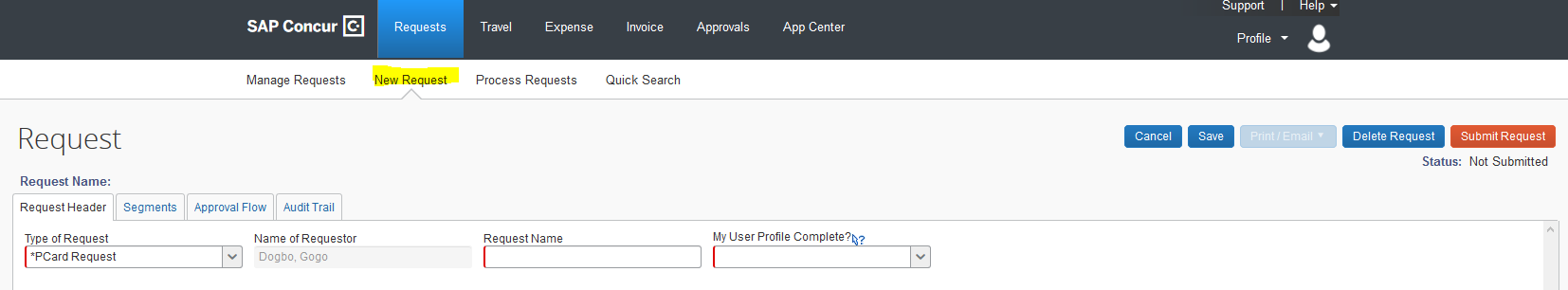
- From the Type of Request drop-down menu, select Stop/Recall Payment Request.
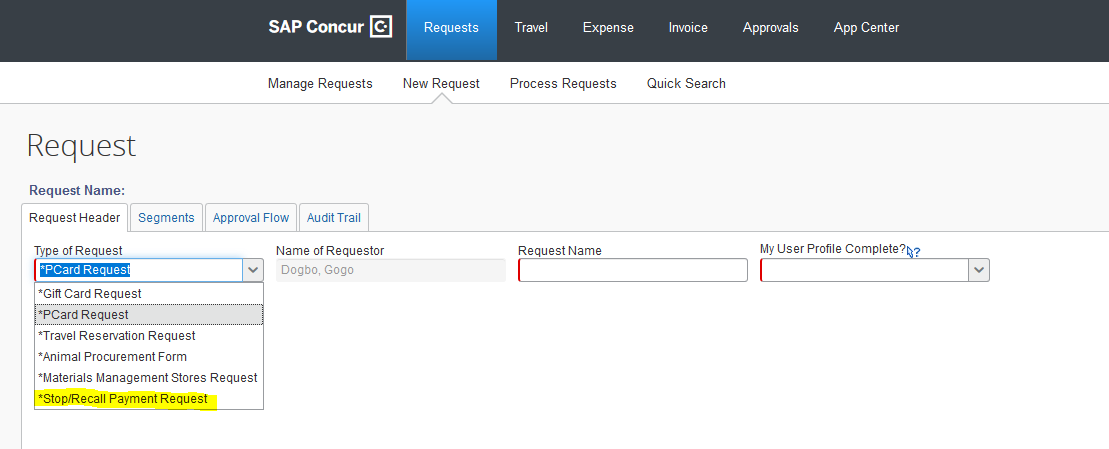
- Complete the form. Notice the required fields.
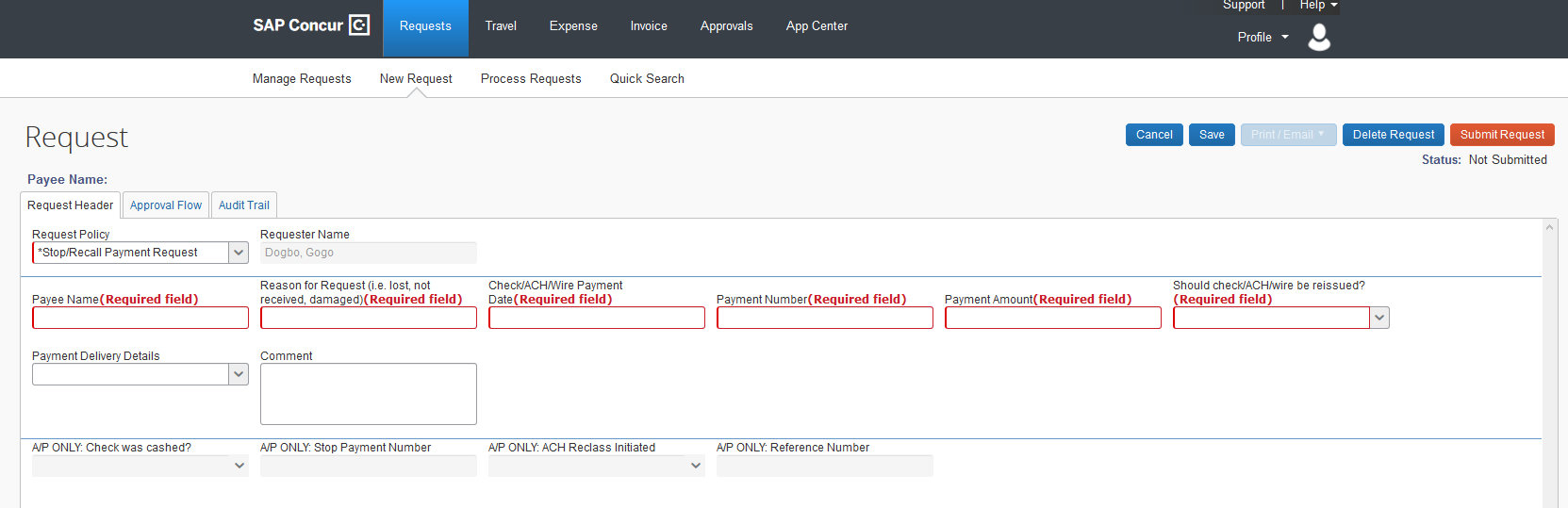
- Submit the request.
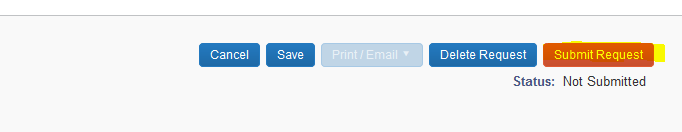
- Read the Final Review pop-up notice and click Accept & Submit to submit the request or click Cancel to go back and edit the request.
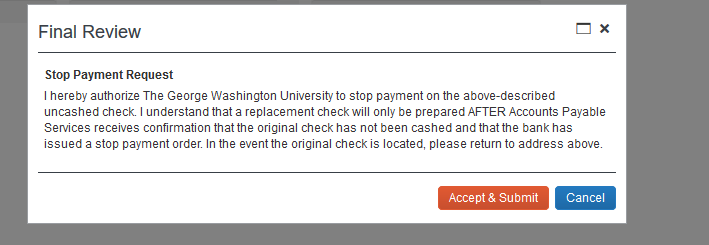
- Once the request is submitted, MFA Payables will be notified by email to review and process the request.
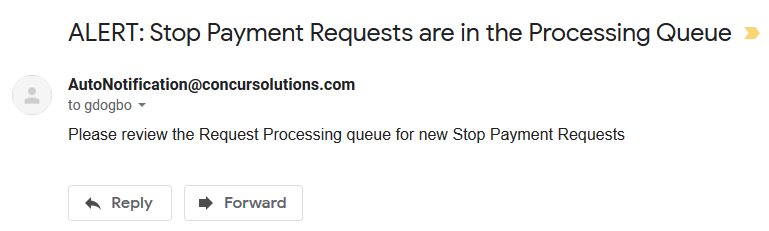
Contacts if you need assistance with the online stop payment request:
Primary contact: Arun Naga arunnaga [at] gwu [dot] edu (arunnaga[at]gwu[dot]edu)
MFA Payables Customer Service: P2P [at] mfa [dot] gwu [dot] edu (P2P[at]mfa[dot]gwu[dot]edu)