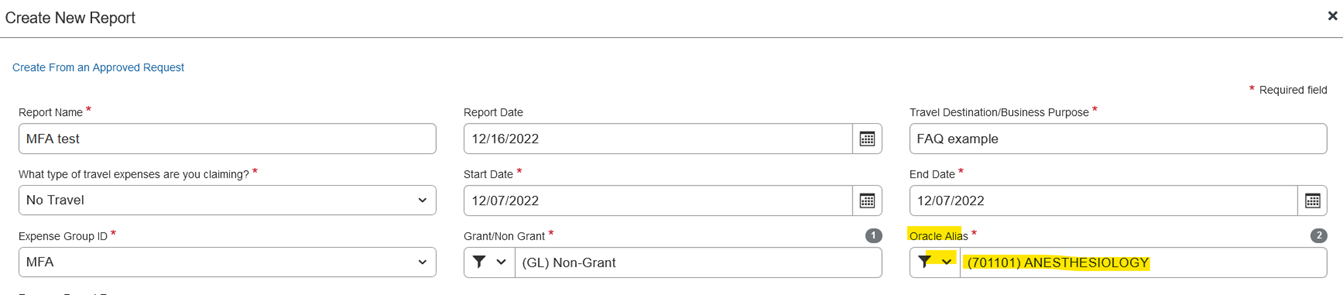When creating a report click the drop-down arrow in the Expense Group ID and choose MFA. If your Expense Group ID does not show MFA, you are charging your expense report to the wrong Alias.
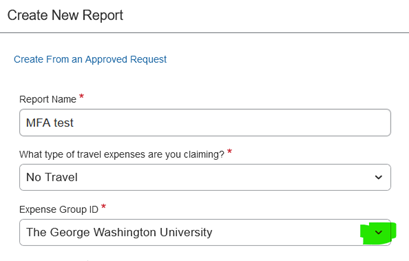
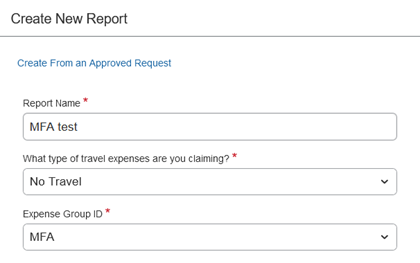
With MFA selected, you should now choose the correct Oracle Alias your report should be charged to. The drop-down box allows you to search by Text or Code(Number) or Either. All alias numbers are loaded.
Approvers of the report are responsible for confirming the correct Alias is being used.